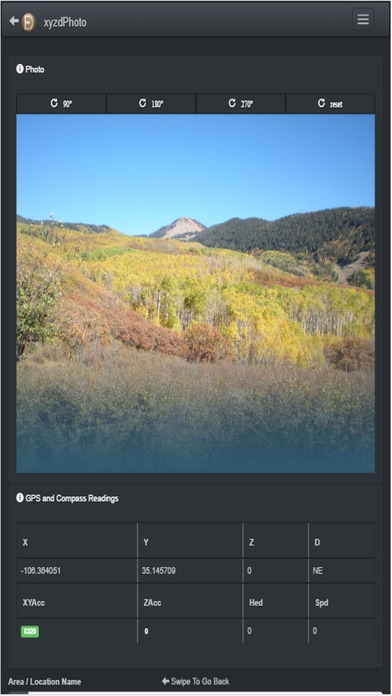Data-Easy Field Data Collector 3.5 3.5
Free Version
Publisher Description
-BYOD, Crowd Sourcing Capable, Available on Android too -Handles any data model with multiple one to many, one to one and many to many relationships -Saves all data to a local database -Asynchronously replicates local database to server and other mobile devices -Transforms photos to base64 (text) and saves them into the local database -Enforces data integrity with specific data types, required values, lists, check boxes, dates, etc. -Exports data to .csv files and .jpg files -Redundantly saves data to three places, local database, local files, server database -Collects GPS points, displays them on a map -Collects GPS point lists (paths) -Tap on a map to set a point -Collect singatures and drawings (stored in database) -Collect field data electronically without requiring a wireless network -Minimize field data errors and increase field data integrity -Automatically transform field data into reports, spreadsheets and databases -Dispatch attractive reports by email -Reduce the amount of equipment required for field data collection down to just a smartphone or a tablet -Download data, photo and sound files to your computer by USB cable -Build and modify forms on the device while out in the field -Search and browse the data, photos and sounds on your device or from your computer -View and search the data in the app or on desktop computer
Requires iOS 8.0 or later. Compatible with iPhone, iPad, and iPod touch.
About Data-Easy Field Data Collector 3.5
Data-Easy Field Data Collector 3.5 is a free app for iOS published in the Office Suites & Tools list of apps, part of Business.
The company that develops Data-Easy Field Data Collector 3.5 is Brian Johnston. The latest version released by its developer is 3.5.
To install Data-Easy Field Data Collector 3.5 on your iOS device, just click the green Continue To App button above to start the installation process. The app is listed on our website since 2017-01-10 and was downloaded 5 times. We have already checked if the download link is safe, however for your own protection we recommend that you scan the downloaded app with your antivirus. Your antivirus may detect the Data-Easy Field Data Collector 3.5 as malware if the download link is broken.
How to install Data-Easy Field Data Collector 3.5 on your iOS device:
- Click on the Continue To App button on our website. This will redirect you to the App Store.
- Once the Data-Easy Field Data Collector 3.5 is shown in the iTunes listing of your iOS device, you can start its download and installation. Tap on the GET button to the right of the app to start downloading it.
- If you are not logged-in the iOS appstore app, you'll be prompted for your your Apple ID and/or password.
- After Data-Easy Field Data Collector 3.5 is downloaded, you'll see an INSTALL button to the right. Tap on it to start the actual installation of the iOS app.
- Once installation is finished you can tap on the OPEN button to start it. Its icon will also be added to your device home screen.